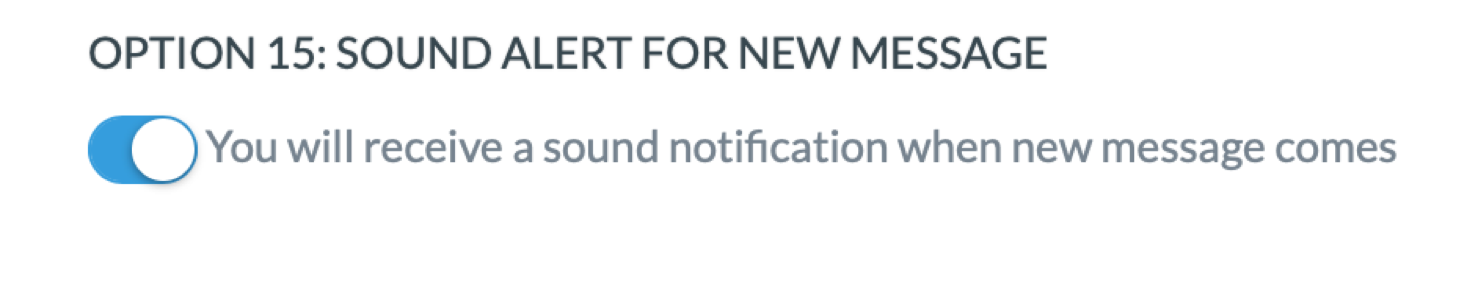Contact Us
- Support
- Tutorials
- Sound notification for new message
Sound notification for new message
- Log in to your Apartment Ocean account
- Go to “Widget Customization” section --> Option 15
- The default setting is “On”, as seen below
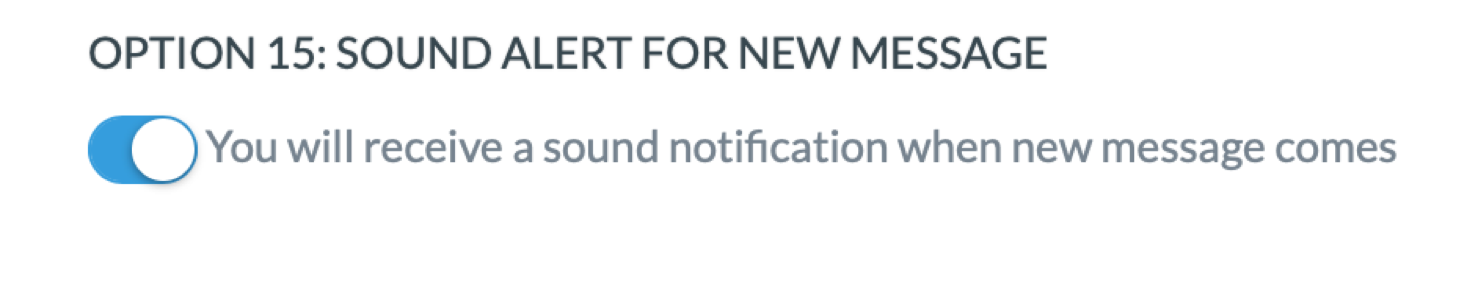
- You would only receive the notification if you’re logged in to your Apartment Ocean account and you are in the “Messages” section of your dashboard
- If you don’t want to receive a sound notification for every new message, simply turn off the switch (if the switch is white, then the sound notification is off)
- After your made the change, please click on the “Save” button on the bottom of the page to save this change