Setting-up the auto pop up
- Log in to your Apartment Ocean account
- Go to “Widget Customization” section --> Option 14
- Auto pop-up is the ability for the widget to pop up to engage with users on the website
- The default setting is 7 seconds (7 seconds after the users came to the website, the chatbot will pop up), as seen below
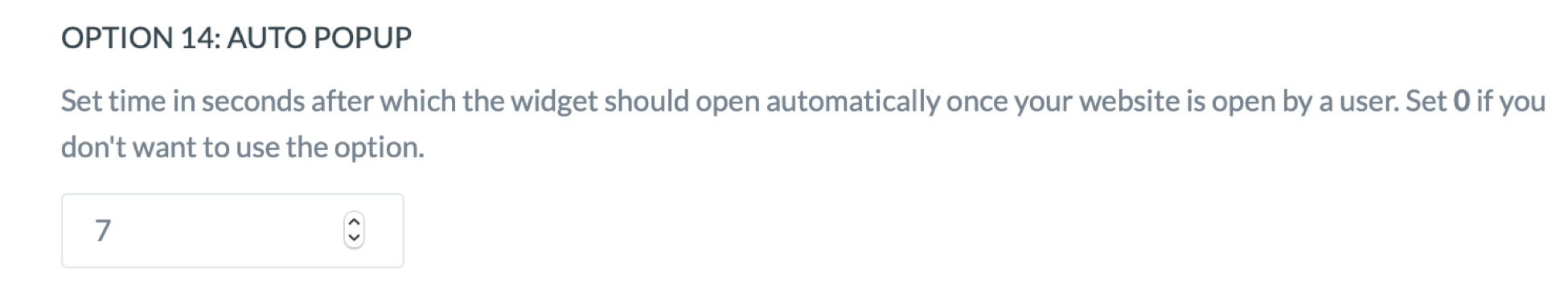
- To change the auto pop-up time, simply click on the “Auto pop up” field and put the number of seconds that needs to pass for the chatbot to pop up (if you don’t want the chatbot to pop-up, put zero)
- After you changed the setting, please click on the “Save” button on the bottom of the page to save this change
