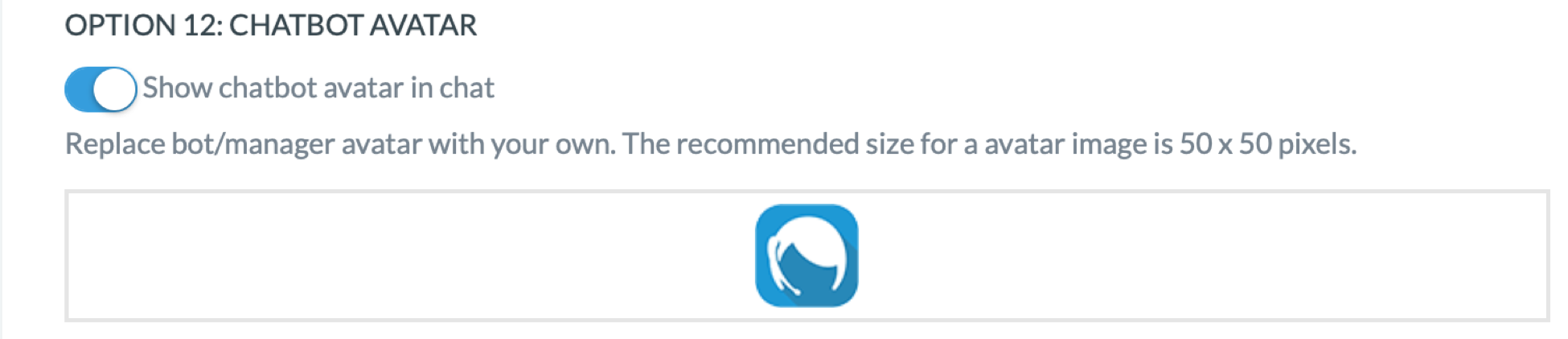Contact Us
- Support
- Tutorials
- Changing the Chatbot Avatar
Changing the Chatbot Avatar
- Log in to your Apartment Ocean account
- Go to “Widget Customization” section --> Option 12
- Chatbot Avatar is a visual representation of the chatbot; it’s an icon next to the messages
- The default Chatbot Avatar can be seen in the picture below
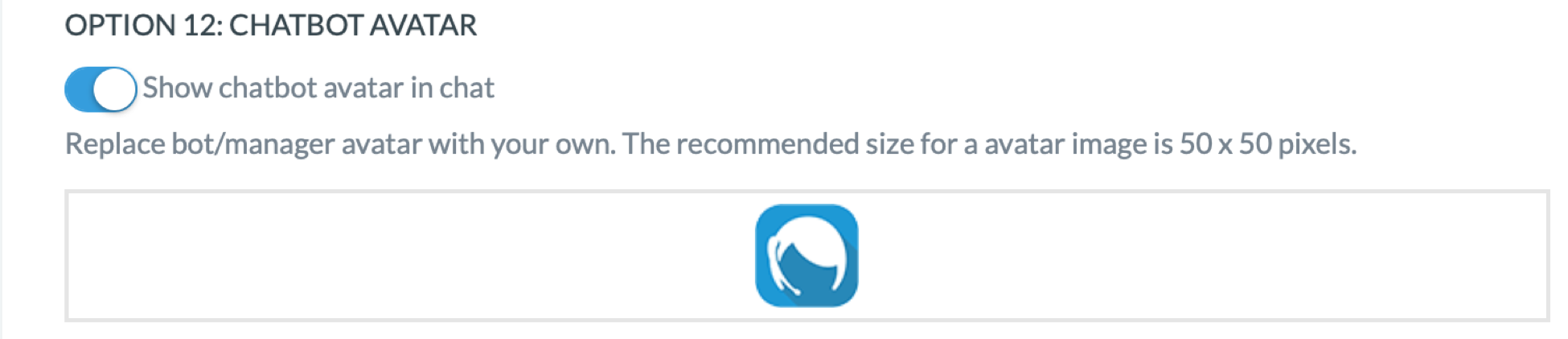
- To change the default avatar, simply click on the avatar and upload your own avatar/icon that you would like to use
- After you changed the Chatbot Avatar, please click the “Save” button on the bottom of the page to save the change