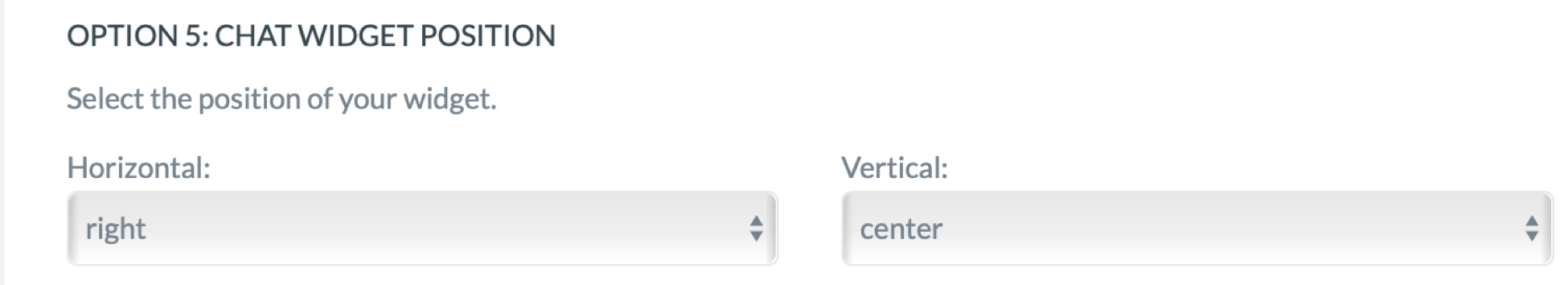Contact Us
- Support
- Tutorials
- Change the positioning of the widget
Change the positioning of the widget
- Log in to your Apartment Ocean account
- Go to “Widget Customization” section --> Option 5
- You can choose several positions on the website where to place the Apartment Ocean widget
- The default position is on the right-center position of the website (as seen below)
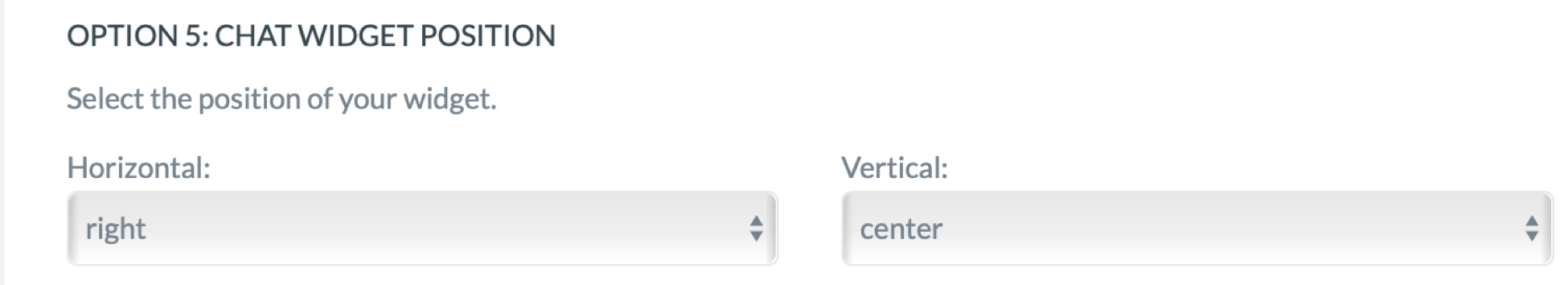
- There are two parts for the configuration of the widget position: horizontal and vertical part
- On the horizontal part, you can choose from right, center and left placement
- On the vertical part, you can choose from bottom, center and top placement
- When you finish configuring the positioning of the widget, please don’t forget to click the “Save” button on the bottom of the page to save the changes