Configure the widget theme color
- Log in to your Apartment Ocean account
- Go to “Widget Customization” section, Option 4
- This is the part where you can configure the theme color for the widget, so it can match your website/brand color
- Current default color is blue (#0096ff), as seen below
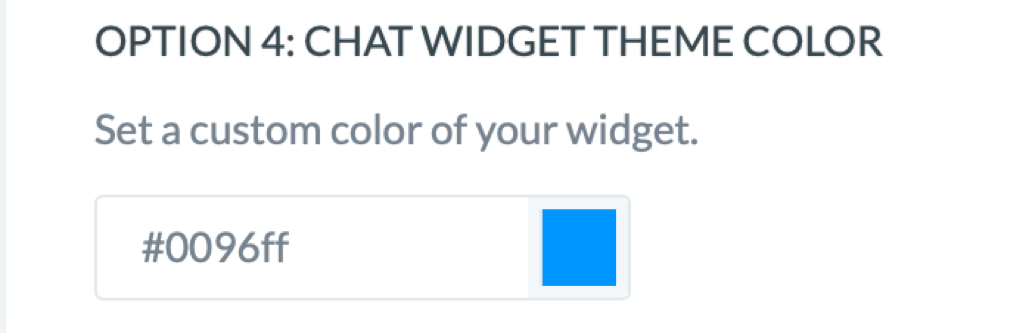
- To change the color, simply put the color code in the field or choose the color from the color chart
- After you are done configuring the color, click the “Save” button on the bottom of the page to save the change
