Logo configuration on the widget
- Log in to your Apartment Ocean account
- Go to “Widget Customization” section --> Option 3
- This is the part where you can upload your company logo, or any other icon, which will be shown as soon as the user engages with Apartment Ocean widget
- The default logo is Apartment Ocean logo (as seen below)
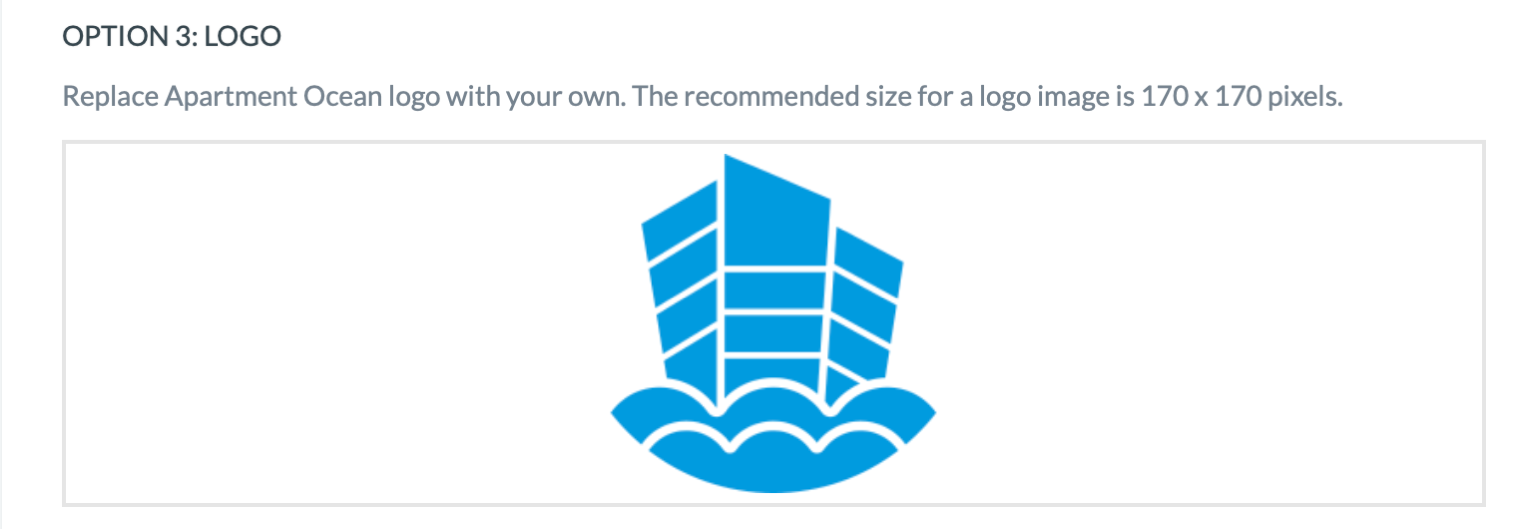
- To change the logo, simply click on the area where logo is placed and upload your own logo
- Recommended size is 170 x 170 pixels
- When you finished uploading your logo, don’t forget to click on the “Save” button on the bottom of the page to save the change
